




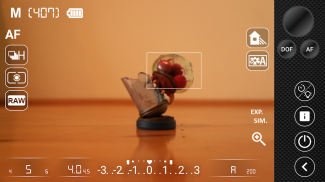




Camera Connect & Control

Description of Camera Connect & Control
USB বা wifi এর মাধ্যমে আপনার ফোনের সাথে আপনার DSLR কানেক্ট করুন। আপনি যে ছবিগুলি শুট করছেন তা সরাসরি অন্য লোকেদের সাথে শেয়ার করতে আপনার Chromecast কে সংযুক্ত করুন (টিথারড শুটিং)।
এই অ্যাপের কারণেই জিপিএস ও ওয়াইফাই হঠাৎ করে আপনার ডিএসএলআরের জন্য অর্থবহ হয়ে ওঠে।
বিনামূল্যে সংস্করণের বৈশিষ্ট্য:
- wifi বা usb এর মাধ্যমে সংযোগ করুন
- একটি সুন্দর গ্রিডে ক্যামেরায় সমস্ত ছবি দেখুন।
- jpg এবং raw ফাইলের দ্রুত লোডিং (CR2, CR3 এবং NEF)।
- ক্যামেরা থেকে অন্যান্য অ্যাপে (যেমন Whatsapp, Instagram, Facebook) ছবি সরাসরি শেয়ার করুন
- Jpg ফাইলগুলি ডাউনলোড করুন
- আপনার Chromecast এ ছবি কাস্ট করুন
- আপনার ফোনের হটস্পটে আপনার ক্যামেরা সংযোগ করুন যদি কোনো ওয়াইফাই উপলব্ধ না হয়
(ইঙ্গিত: আপনার হটস্পটের জন্য একই ssid/pwd-কম্বিনেশন ব্যবহার করুন এবং আপনি তা করবেন না
হটস্পট ব্যবহার করার সময় আপনার ক্যামেরা এবং ক্রোমকাস্ট পুনরায় কনফিগার করতে হবে)
প্রদানকৃত সংস্করণের বৈশিষ্ট্য:
লাইট
- দেখান Exif ডেটা (জিপিএস-ডেটা সহ)
- কাঁচা ফাইল ডাউনলোড করুন
- বাল্ক ডাউনলোড, মাল্টি শেয়ার, বাল্ক ডিলিট
- ফিল্টার বর্তমান দৃশ্য (কাঁচা, jpeg, ভিডিও, সুরক্ষিত ফাইল)
প্রো
- সমস্ত লাইট বৈশিষ্ট্য
- ক্যামেরা নিয়ন্ত্রণ সহ লাইভভিউ
- লাইভভিউ সহ ফটোবুথ
- ছবি তোলার জন্য পার্টিমোড ব্যবহার করুন এবং অবিলম্বে সেগুলি দেখান (টিথারড শুটিং)
- বাল্ব ক্যাপচার
- ফোকাস বন্ধনী
এই অ্যাপটি ফোন এবং ক্যামেরার মধ্যে সংযোগকে জীবন্ত রাখতে নির্দিষ্ট পরিস্থিতিতে ফোরগ্রাউন্ড সার্ভিস ব্যবহার করবে। একটি বিজ্ঞপ্তি দেখানো হবে। আপনি ব্যাকগ্রাউন্ডে অ্যাপটি চালাতে পারেন বা স্ক্রীন বন্ধ করতে পারেন। সংশ্লিষ্ট বিজ্ঞপ্তি খারিজ না হওয়া পর্যন্ত পরিষেবা চালু থাকবে। নিম্নলিখিত বৈশিষ্ট্যগুলি একটি ফোরগ্রাউন্ড সার্ভিস ব্যবহার করে: ক্যামেরায় জিপিএস ট্যাগ পাঠাতে অবস্থান ট্র্যাক করে
সমর্থিত ক্যামেরা:
(গুরুত্বপূর্ণ: usb এর মাধ্যমে আপনার ক্যামেরার সাথে সংযোগ করতে আপনার মোবাইল ডিভাইস অবশ্যই usb-host-mode সমর্থন করবে)
সনি
Sony ক্যামেরায় 'স্মার্ট রিমোট কন্ট্রোল' অ্যাপ আছে, যেমন Alpha 6300।
গুরুত্বপূর্ণ: এটি ব্যবহার করার আগে আপনার ক্যামেরায় 'স্মার্ট রিমোট কন্ট্রোল' আপডেট করুন।
আপডেট করতে 'PlayMemories ক্যামেরা অ্যাপ' খুলুন এবং অ্যাপের তালিকা থেকে 'স্মার্ট রিমোট কন্ট্রোল' নির্বাচন করুন।
নিকন
ডিএফ
D3
D3S
D4
D4s
D5
D90
D300
D300S
D500 (Fw 1.20)
D600 (Wu-1b ব্যবহার করে ওয়াইফাই)
D610 (Wu-1b ব্যবহার করে ওয়াইফাই)
D700
D750 (ওয়াইফাই)
D800
D800E
D810
D850 (Fw 1.10)
D3400 (USB)
D3500 (USB)
D5000
D5100
D5200 (WU-1a ব্যবহার করে ওয়াইফাই)
D5300 (ওয়াইফাই)
D5500 (ওয়াইফাই)
D5600 (Fw 1.10)
D7000
D7100 (WU-1a ব্যবহার করে ওয়াইফাই)
D7200 (wifi)
D7500 (Fw 1.10)
Z50
Z6
Z7
Z6 II
Z7 II
ক্যানন
M10 (ওয়াইফাই)
M100 (ওয়াইফাই)
ইওএস আর (ওয়াইফাই)
ইওএস আরপি (ওয়াইফাই)
EOS R5 (ওয়াইফাই)
EOS R6 (ওয়াইফাই)
1Ds মার্ক III (WFT-E2 ব্যবহার করে ওয়াইফাই)
1D X (WFT-E6 ব্যবহার করে ওয়াইফাই)
1D X মার্ক II (WFT-E8 ব্যবহার করে ওয়াইফাই)
1D মার্ক IV (WFT-E2 II ব্যবহার করে ওয়াইফাই)
5D মার্ক II (WFT-E4 II ব্যবহার করে ওয়াইফাই)
5D মার্ক III
5D মার্ক IV (ওয়াইফাই)
5DS
6D (ওয়াইফাই)
6D মার্ক II (ওয়াইফাই)
7D
7D মার্ক II (W-E1 ব্যবহার করে ওয়াইফাই)
50D
60D
70D (ওয়াইফাই)
80D (ওয়াইফাই)
90D (ওয়াইফাই)
100D/ REBEL SL1
200D / REBEL SL2
250D / REBEL SL3
500D / REBEL T1i
550D / REBEL T2i
600D / REBEL T3i
650D / REBEL T4i
700D / REBEL T5i
750D / REBEL T6i (wifi)
760D / REBEL T6s (wifi)
800D / REBEL T7i
1100D/ REBEL T3
1200D / REBEL T5
1300D / REBEL T6 (wifi)
1500D / 2000D / REBEL T7 (wifi)
3000D /4000D / REBEL T100 (wifi)




























